Golang: Send GCM - Google Cloud Message to Android Device
Contents
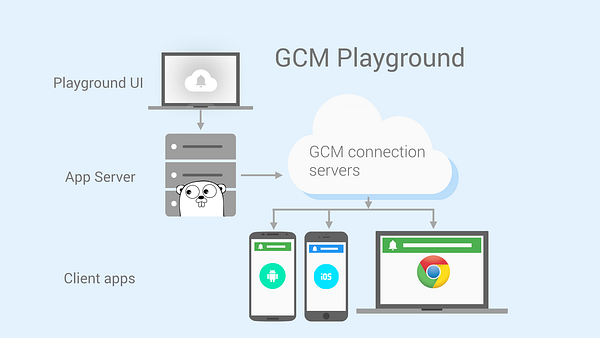
Assumption
- Go lang is installed in your computer
- Android sample application with GCM support
Step1: Generate server API key for GCM, This article will help you to generate server API key: [https://support.clevertap.com/docs/android/how-to-find-your-gcm-sender-id-and-gcm-api-server-key.html]
Step2: Install Go library for GCM
$ go get github.com/google/go-gcm
Step3: Write the following function in your main.go, replace server API key in the following function. You can provide multiple client tokens in “regIDs” in case, you would like to broadcast message to multiple devices.
func SendGCMToClient(pushText string,pushToken string){
serverKey := "<YOUR SERVER API KEY>"
var msg gcm.HttpMessage
data := map[string]interface{}{"message":pushText}
regIDs := []string{pushToken}
msg.RegistrationIds = regIDs
msg.Data = data
response,err := gcm.SendHttp(serverKey,msg)
if err != nil {
mlog.Info(err.Error())
}else{
fmt.Println("Response ",response.Success)
fmt.Println("MessageID ",response.MessageId)
fmt.Println("Failure ",response.Failure)
fmt.Println("Error ",response.Error)
fmt.Println("Results ",response.Results)
}
}
Step4: Call “SentGCMToClient” function from main function. replace client token in the following function
func main() {
SendGMToClient("Hello from GCM","<Client Token>")
}
Step5: Compile & Run
go run main.go
Full Source code main.go
package main
import (
"fmt"
"github.com/google/go-gcm"
)
func main() {
SendGMToClient("Hello from GCM","<CLIENT TOKEN>")
}
func SendGMToClient(pushText string,pushToken string){
serverKey := "<YOUR SERVER KEY>"
var msg gcm.HttpMessage
data := map[string]interface{}{"message":pushText}
regIDs := []string{pushToken}
msg.RegistrationIds = regIDs
msg.Data = data
response,err := gcm.SendHttp(serverKey,msg)
if err != nil {
fmt.Println(err.Error())
}else{
fmt.Println("Response ",response.Success)
fmt.Println("MessageID ",response.MessageId)
fmt.Println("Failure ",response.Failure)
fmt.Println("Error ",response.Error)
fmt.Println("Results ",response.Results)
}
}